Introduction
The Source engine is at the heart of Valve Corporation‘s robust 3D animation tool, Source Filmmaker (SFM), which allows users to craft professional-grade animated features. Anyone looking to get into animation or already working as a professional has to learn the ins and outs of the SFM compile process so they can easily incorporate their own models, textures, and animations into their projects. Proper asset integration into the SFM environment, great visual integrity, and smooth performance are all guaranteed by the compilation process. Complete with expert advice, troubleshooting methods, and best practices, this guide delves into every facet of SFM compilation, allowing you to fine-tune your process.
What is SFM Compile and Why is it Important?
SFM compile is the procedure for transforming unprocessed 3D objects into a format that can be used with Source Filmmaker. For accurate rendering and interactivity, it is necessary to optimize models, textures, animations, and scripts. Custom assets might cause issues like missing textures, faulty animations, or SFM problems if they aren’t properly compiled. To make sure models are well-structured and match SFM’s specifications, this method makes use of tools like VTFEdit, QC files, and Crowbar. By learning how to compile, users may make animations that look great, run smoothly, and accurately portray their ideas.
Understanding the SFM Compile Workflow
Organizing Source Files for Efficient Compilation
The first step to efficient compilation is organizing your files correctly. In order to keep compilation mistakes to a minimum and assets readily available, it is important to keep source files well-structured.
Model and Texture File Structure
It is essential to store models and textures in specific directories in order to facilitate asset management. The “models” folder is the standard location for saving models, while the “materials” subdirectory is where textures are typically stored. Texture types (diffuse, normal, and specular maps) are used to further categorize the textures folder for easier compilation.
Using Correct Naming Conventions
Make sure the file names are consistent and meaningful, and don’t include spaces or strange characters. Use logical names such as “character_head.vtf” or “weapon_body.smd” to make files easier to find and less likely to generate compilation errors due to incorrect naming.
Managing Dependencies and References
It is critical to have QC files referenced correctly since SFM depends on several files collaborating. Preventing missing file errors during compilation requires correct linking of all models and textures.
Essential Tools for SFM Compile
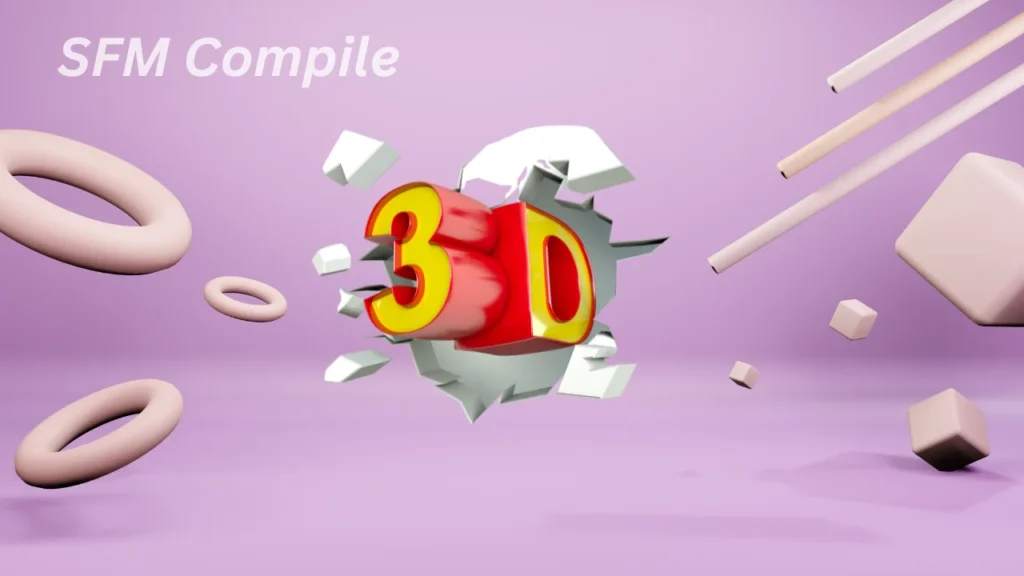
Using Crowbar for Model Compilation
For Source Filmmaker model compilation, Crowbar is among the most used tools. The process of transforming unprocessed model files into formats that are compatible with SFM is made easier with its user-friendly graphical user interface.
Blender Source Tools for Model Exporting
The Blender Source Tools plugin is a must-have for anyone using Blender to make their own models. To make sure models work with SFM, it lets you export them in SMD format without any problems. To ensure a successful build, it is essential to use the correct settings, including the correct export choices and bone structure.
VTFEdit for Texture Conversion
For SFM to work, textures need to be in VTF format. VTFEdit is an expert program that can convert high-quality image files to the right format. Performance is improved with the right texture settings, including mipmaps and compression.
QC Files: The Blueprint of Model Compilation
QuakeC scripts, or QC files, are the foundation of the compilation procedure. Model attributes, collision parameters, and animation sequences are defined in these scripts.
Configuring QC Files for Proper Compilation
A well-structured QC file ensures that models behave correctly in SFM. Key configurations include:
- Defining file paths for textures and animations.
- Setting up collision models for interactive props.
- Specifying attachment points for animated elements.
Troubleshooting Common QC File Issues
Failed compilations are frequently caused by errors in QC files. Problems like syntax mistakes, missing references, or wrong file locations are common. Resolving these issues quickly requires a thorough analysis of the QC script in addition to the utilization of Crowbar’s error logs.
Advanced Techniques for SFM Compilation

Optimizing Model Complexity for Better Performance
Rendering speed and SFM performance can be affected by high-poly models. Achieving better efficiency without sacrificing visual quality is possible with low-poly models and well-crafted normal maps. To achieve better animations and shorter load times, it is recommended to decimate unneeded polygons and maintain clean mesh topology.
Enhancing Animation Compilations
Efficient compilation is essential for the efficient functioning of animations in SFM. To avoid animation issues, check that all rigging and bones are compatible with the Source engine. Proper playback is guaranteed by exporting animations in the correct SMD format and appropriately describing sequences in the QC file.
Correcting Texture Mapping and UV Issues
Texture distortion in SFM can result from inaccurate UV mapping. To make sure the textures are properly aligned before exporting the models, check the UV unwraps. Improving texture clarity without sacrificing performance is possible with the right VTF settings, such as modifying the compression and resolution.
Using Material Proxies for Dynamic Effects
Advanced texture effects in SFM, like animated materials and dynamic lighting, are made possible by material proxies. Models can be made more realistic and visually appealing by configuring proxies in the VMT (Valve Material Type) file. The visual appeal of compiled assets is improved with an understanding of shader parameters in SFM.
Working with Multiple LODs for Performance Gains
Reduced polygon count for faraway objects is one way Level of Detail (LOD) models boost speed. To make sure SFM renders models efficiently depending on the camera distance, it’s recommended to create different LODs. You can achieve seamless transitions between different model variations by utilizing Crowbar’s LOD function.
Debugging SFM Compilation Logs for Errors
Compilation logs are a treasure trove of information regarding possible mistakes. Problems with missing textures, erroneous model weights, or inappropriate QC settings can be located by analyzing these logs. It is easier to diagnose and fix compilation errors after reviewing log entries.
Must Visit: r/Fauxmoi: A Unique Hub for Celebrity Gossip and Speculation
Conclusion
To generate professional-grade cartoons in Source Filmmaker, you need to learn how to use the SFM compile process. The correct depiction of assets and efficient operation depend on each stage, from organizing source files to fixing mistakes. Animators can tap into boundless creative potential by effectively incorporating bespoke models, textures, and animations into their projects by following best practices and utilizing the appropriate tools. You may improve your SFM process and animation quality by honing your compiling abilities. This is true whether you’re a novice or an advanced user. Keep an eye out for future posts that will delve deeper into optimization methodologies and sophisticated SFM approaches.
FAQs
What is the main reason for an SFM compile error?
The most common reason for an SFM compile error is incorrect QC file configurations, missing texture paths, or improperly formatted model exports.
How do I fix missing textures in SFM?
Ensure that textures are saved in the correct directory and that their paths are properly referenced in the QC file. Converting textures to the VTF format using VTFEdit can also resolve issues.
Why does my compiled model appear invisible in SFM?
This issue is often caused by incorrect model scaling or missing material assignments. Double-check the material path in the QC file and verify that the model has assigned textures.
What is the best tool for SFM model compilation?
Crowbar is the most recommended tool for compiling models for SFM. It offers an intuitive interface and supports multiple Source engine versions.
How can I optimize textures for better performance in SFM?
Reducing texture resolution, using appropriate compression formats, and properly setting mipmaps in VTFEdit can improve texture performance without sacrificing quality.

My name is Nancy Rose, and I’m a passionate blogger at Techiwell.com, a platform dedicated to exploring technology, business, entertainment, and general topics. I strive to create engaging, insightful, and informative content to keep readers updated and inspired in our fast-changing world.

1 thought on “SFM Compile: A comprehensive Guide For 3D Animation”